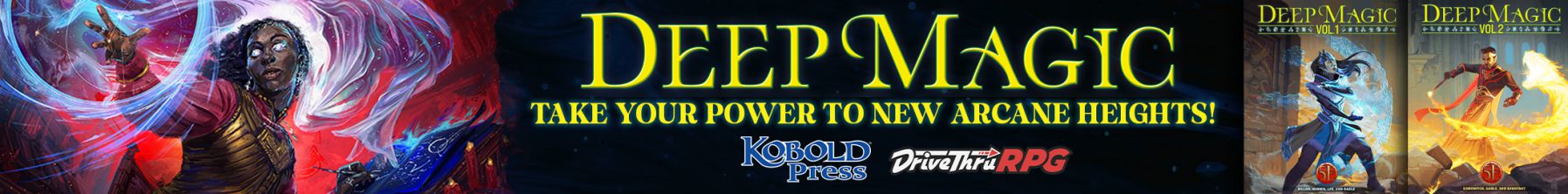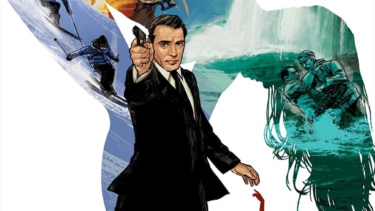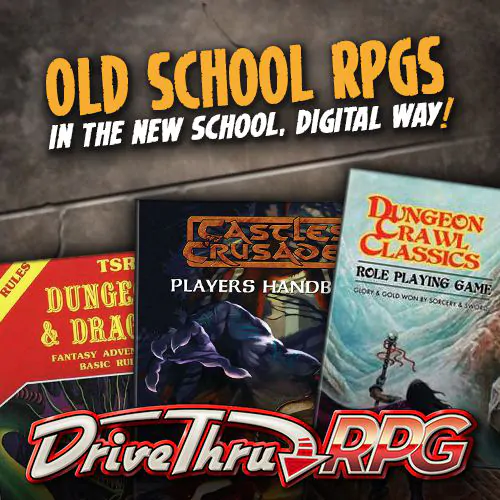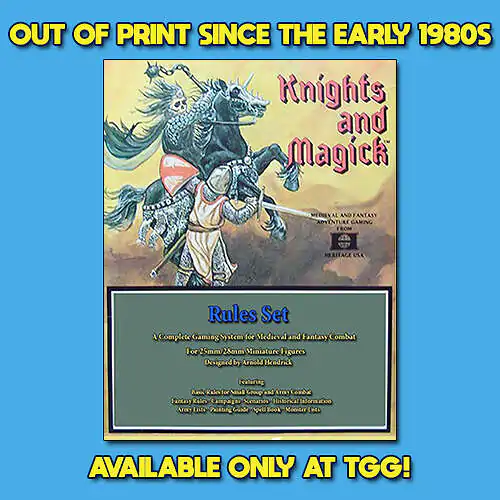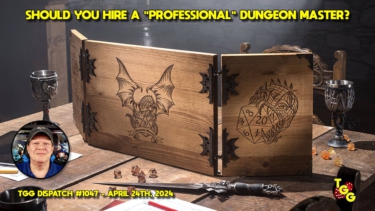In fact, statistics are predicting that there will be over 1.4 billion PC gamers worldwide by 2021. Some might prefer the larger selection of games, while others might like the better graphics and performance. Either way, there are a lot of reasons to make the switch to PC gaming. With that in mind, this article is going to look at how you can get started with PC gaming.
Get the Right PC
The first thing you’ll need to dive into the world of PC gaming is a computer. While some games can run on any computer, others might require a little extra. Some might need a better processor, some may require more RAM and many will need a good graphics card. So before you start gaming on a PC, you need to make sure your PC is able to handle the types of games that you want to play.
There are plenty of pre-made gaming PCs out there that you can buy from a variety of different sellers. However, if you have the time, knowledge or assistance required, you can also build your own. Now, these gaming PCs can be expensive to build or buy, but only purchase what you can afford. There is no need to spend thousands on a top of the line gaming PC if you plan on only casually playing games.
Not all Mouse and Keyboard Setups Are the Same

Also, while you can use a controller for PC gaming, we recommend stepping out of your comfort zone and trying out a mouse and keyboard. Finding the absolute best mouse for gaming and a keyboard that works can help you become a better gamer. In addition to finding a great mouse and keyboard, there are other pieces of equipment and peripheries that could be worth checking out. These include headsets, gaming chairs, larger mouse pads and more.
Expand Your Horizons
Once you have all of the hardware required, it is finally time to start playing games. While you might be tempted to play the same types of games you played on a console, we recommend expanding your horizons. There are thousands and thousands of different PC games you can play, many of which are free or incredibly cheap.
Playing different games could help you find a new favorite title or genre, which is a great thing. Of course, always be sure to use a trusted platform (such as Steam) to purchase your games and check out the reviews to ensure it is legitimate. The last thing you want to do is download or install a fake game or a virus of some kind.
Hopefully this post has been able to help you make the transition to PC gaming. It can be a big change from playing on a console but can be well worth it for the larger variety of games to check out.
- What Are Social Casinos? - Feb 22, 2024
- From Slots to Screens: Navigating the Diversity of Online Casino Entertainment - Feb 14, 2024
- The 5 Best Gambling Video Games - Feb 12, 2024