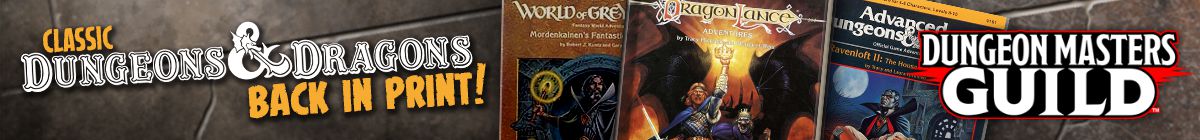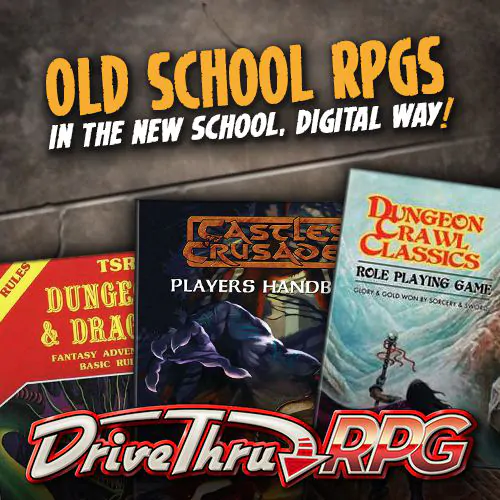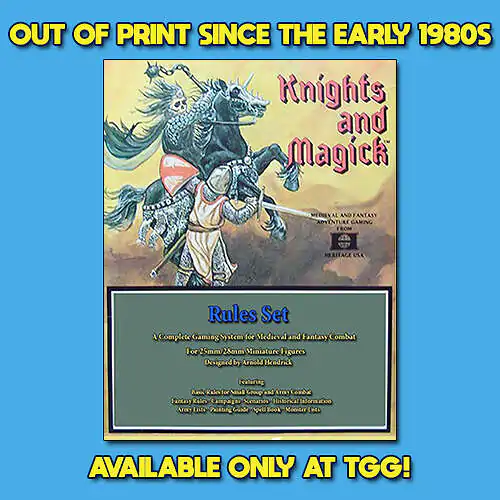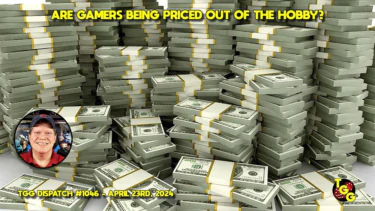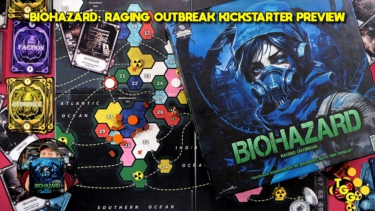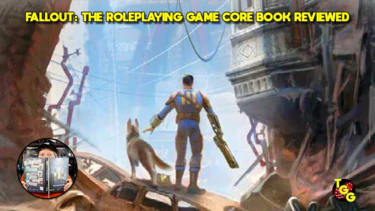I have met so many people complaining of inability to get pleasure from playing modern games. Notwithstanding all those features modern games boast of, they lack something genuine, something original that was inherent in old video games. Because of this more and more players gaze back on such unfading consoles as Super Nintendo Entertainment System (SNES). But how can we start playing old games without a physical console, which is a rarity, nowadays? It is not a problem at all! With the help of emulators, special programs that emulate popular video game consoles, any person can start playing his or her game classics. Suffice it to install a good emulator and download ROMs for popular SNES games, and there you go!
If you still don’t know how to download and install the necessary software to reunite with your old Nintendo friends such as Mario, Zelda, or Donald Duck, we suggest reading out short tutorial that will walk you through the overall process.
How to Download and Install an Emulator
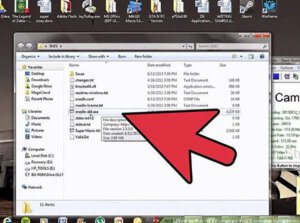
Romsmode
Coolrom
EmuParadise
…that offer plenty of emulators compatible with any popular system, including SNES.
On your website, select the “NES Emulators” link. When the download process is over, you will get a compressed file you will need to unpack prior to installation. Then, click on the icon of the acquired program to launch it.
Getting Necessary ROMs
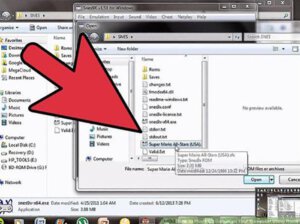
To do that, it will be necessary to visit to the “ROMs” section and type “SNES ROMs” into the search field to get the link to the games you are looking for. Just navigate through the arrays of ROMs until you find the desired game. When you find the necessary ROM file, click on the “Download Now” button and wait a little bit for the download to complete.
Launch you emulator and select the downloaded game in it. Fire it up and get ready for lots of positive emotions, fun, and excitement to overwhelm you shortly.
- What Are Social Casinos? - Feb 22, 2024
- From Slots to Screens: Navigating the Diversity of Online Casino Entertainment - Feb 14, 2024
- The 5 Best Gambling Video Games - Feb 12, 2024