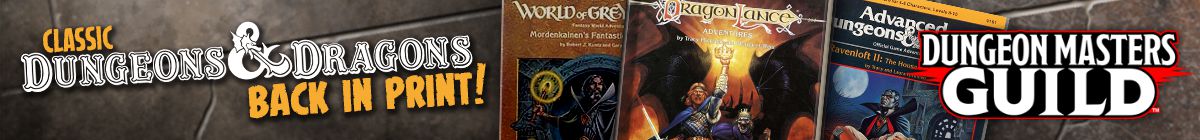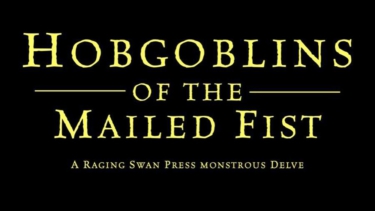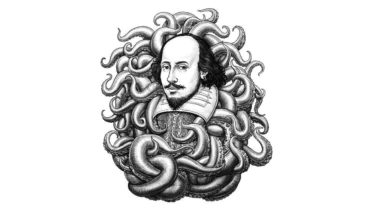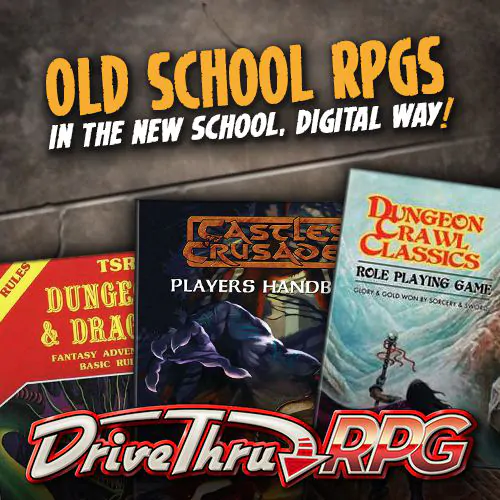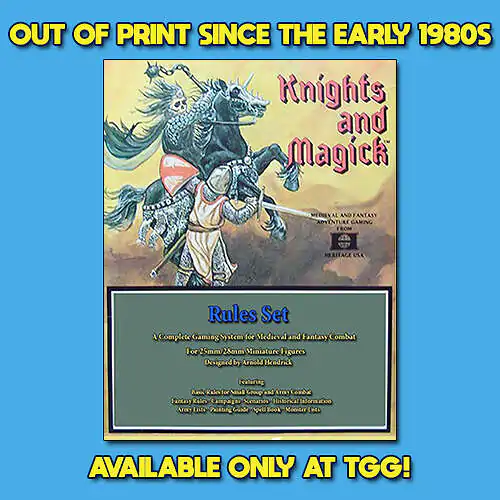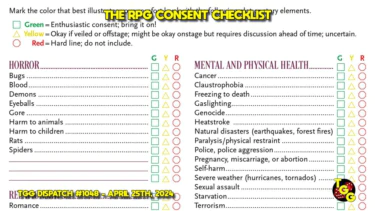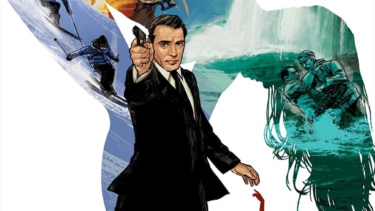As retrogaming becomes more popular today, more people start searching for reliable emulators that can help them play their favorite game classics on modern devices. There are lots of decent options available on the Internet, still prior to getting an emulator, you should decide what system you would want to emulate and what options you want your tool to have to make your gaming experience truly unforgettable.
This article will be interesting for the Nintendo 64 fans who adored playing such cult stuff as Super Mario 64, The Legend of Zelda: Ocarina of Time, GoldenEye 007, Donkey Kong 64, and many others. With the help of emulators, you won’t need to buy a physical N64 console and look for old cartridges to play on it. You will be able to enjoy classics on your Android and play as many games from the past as you want. So, do you want to learn about the best emulation options for Nintendo 64 available on the market? Why are we wasting time, then!
Classic Boy

To start playing N64 games on Classic Boy, you’ll need to get some ROMs (game). Take care to find the reliable online source to download games from. Thus, you’ll avoid installing infected software on your Android gadget.
Once you get Nintendo 64 ROMs, make sure to place them on your SD card. When you’re ready to play, choose the game you want to run in the selector and knock yourself out!
Users note that they don’t normally experience freezes and lags during the gameplay. Classic Boy is quite a stable tool that doesn’t crash while running the games, as a rule.
You can download Classic Boy for free from lots of websites. Still, if you want to play on a sophisticated emulator with lots of features and upgraded options, you’ll have to pay for the premium version, of course.
MegaN64

Still, there is one more thing you should know about MegaN64. Though free and relatively undemanding in hardware requirements, this emulator is not immune to crashes. Still, if you take care to get reliable ROM files from trustworthy sources, you will be less likely to experience any substantial problems with the emulator.
Emulator for N64

As for its stability, it’s neither better nor worse than that of the aforenamed emulators. In general, users don’t complain of frequent crashes during the gameplay, but it doesn’t mean that you won’t experiences any problems while playing your favorite games on your Android device. Against, it depends on the ROM files you intend to use and your Android device.
We hope that out list of the most popular N64 Android emulators helped you choose the programs that will turn your gadget into a retro machine.
- What Are Social Casinos? - Feb 22, 2024
- From Slots to Screens: Navigating the Diversity of Online Casino Entertainment - Feb 14, 2024
- The 5 Best Gambling Video Games - Feb 12, 2024