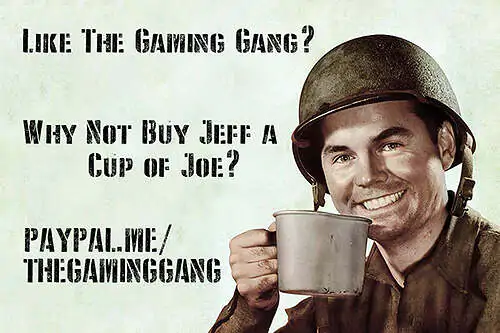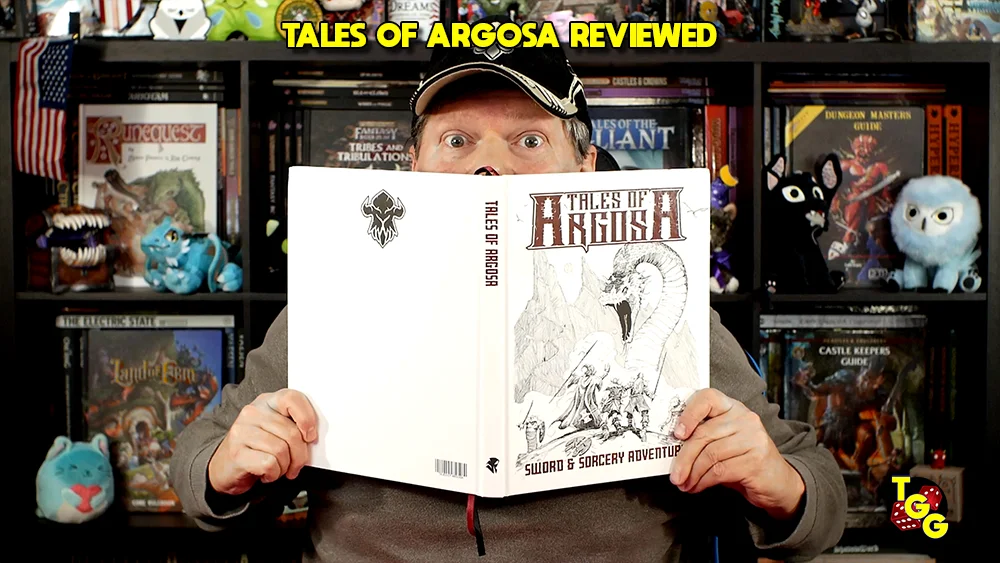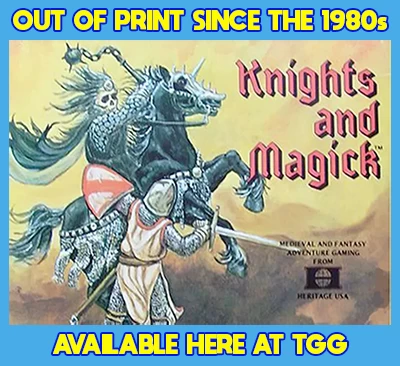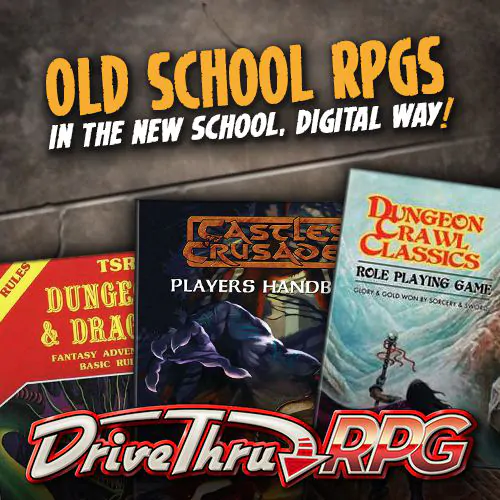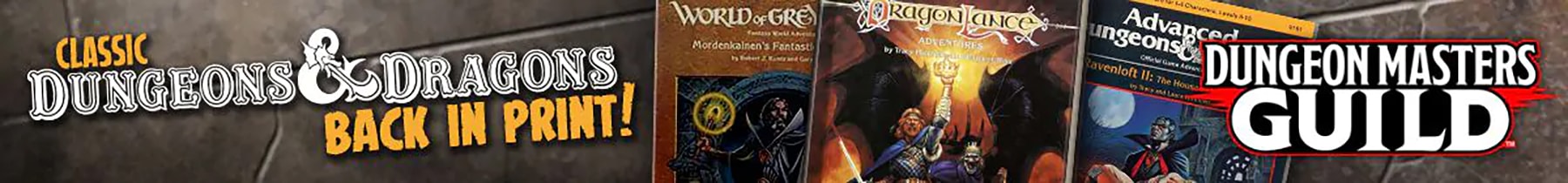Online gaming is more than a passing leisure activity today. Gamers approach their preferred games with an excitement bordering on fanaticism and worship. However, whatever is said about gaming cannot leave out this fact – many people love it! There’s a whole community of gamers globally, all communicating in-game. When they’re not playing, they discuss the latest releases, special features, characters, skill moves, and much more.
Online gaming is more than a passing leisure activity today. Gamers approach their preferred games with an excitement bordering on fanaticism and worship. However, whatever is said about gaming cannot leave out this fact – many people love it! There’s a whole community of gamers globally, all communicating in-game. When they’re not playing, they discuss the latest releases, special features, characters, skill moves, and much more.
Online gaming, quite naturally, includes using the internet. Although many games are available for offline enjoyment, most gamers prefer the thrill of being pitted against another random, skilled gamer half a world away. Modern technologies afford users the opportunity to enjoy live text or audio chats with their opponents during exciting gaming sessions.
However, it’s vital to note that many online games require you to create an online profile and share your personal details. Needless to say, this comes with its risks. Given that you’ll be using an internet connection to facilitate your online gaming, you’re perpetually at risk of hacks from scammers. However, to manage your data while playing games, here are a few tips you can follow.
Use a VPN
A VPN (Virtual Private Network) is an excellent way to manage and protect your personal data while gaming online. Today, many consoles are compatible with the best VPN tools, and the integration can have your data secure in no time. VPN tools reroute your internet traffic through separate servers, masking your IP address and making you invisible. This, in turn, strengthens your protection against cyber attackers.
Don’t Share Your Login Details
This is a no-brainer, but the truth is that it cannot be overemphasized. While you might be careful not to disclose the details intentionally, clever scammers can make you divulge sensitive details inadvertently via phishing. As such, even if you trust your team, always keep your login details safe, and never enter them into a portal unless you’re sure the connection is secure.
Check Your Privacy Settings
Whether you use Twitch, Steam, or a console for online gaming or streaming, it’s essential to scan your account’s online privacy settings and toggle the necessary options. Thus, always make it a point of duty to examine the details available to the public.
Use 2FA
Two-factor authentication (2-FA) adds an extra security layer to your online gaming or streaming. When you activate 2-FA on your gaming device, you’ll be required to verify via email, SMS, or a remote phone call whenever you log in, thus providing a form of double security, as its name implies.
Regain control of your Personal Data
Your data might already be in the wrong hands. Most internet users accept privacy or cookie policies without having a clear understanding of what they are agreeing to. As a result, your personal details – name, address, email, phone, bank details, etc. – might end in the hands of data brokers, which analyze and sell data for a profit. Most data brokers offer an opting out option, which you can take advantage of to retrieve your data. This is, however, a process that takes weeks to become effective.
An alternative to this is using data removal services, which get in touch with data brokers and complete the opting-out process on your behalf. As a result, you will lower your risk of falling victim to scams, phishing, identity theft, shadow profiles, and other serious cyber threats.
So, while you enjoy a wide range of games, accrue points and thrash opponents, never forget that your data privacy is crucial. And, fortunately, there are multiple tools you can use to stay safe online.
- POE 2 Warrior Guide: Skills, Weapons, and Best Strategies - Jan 15, 2025
- What Are Social Casinos? - Feb 22, 2024
- From Slots to Screens: Navigating the Diversity of Online Casino Entertainment - Feb 14, 2024