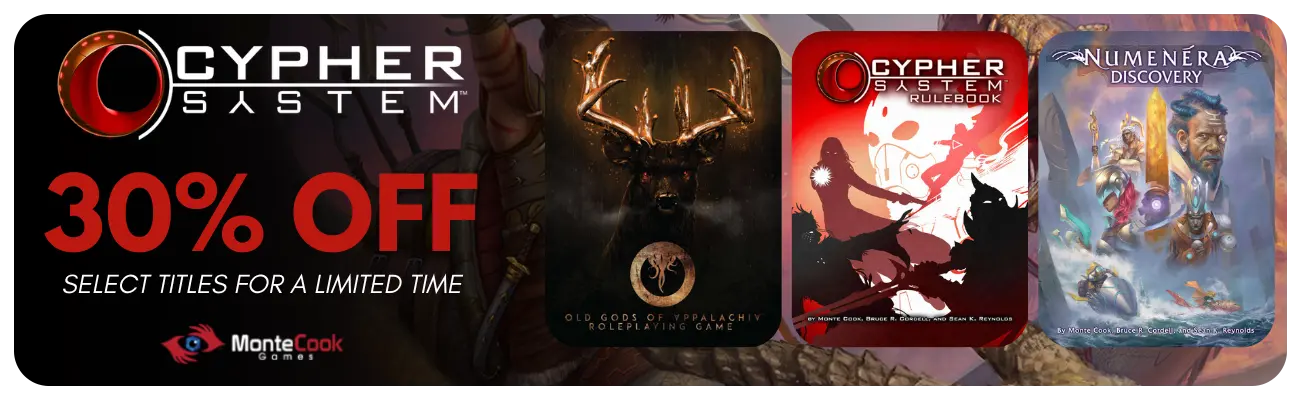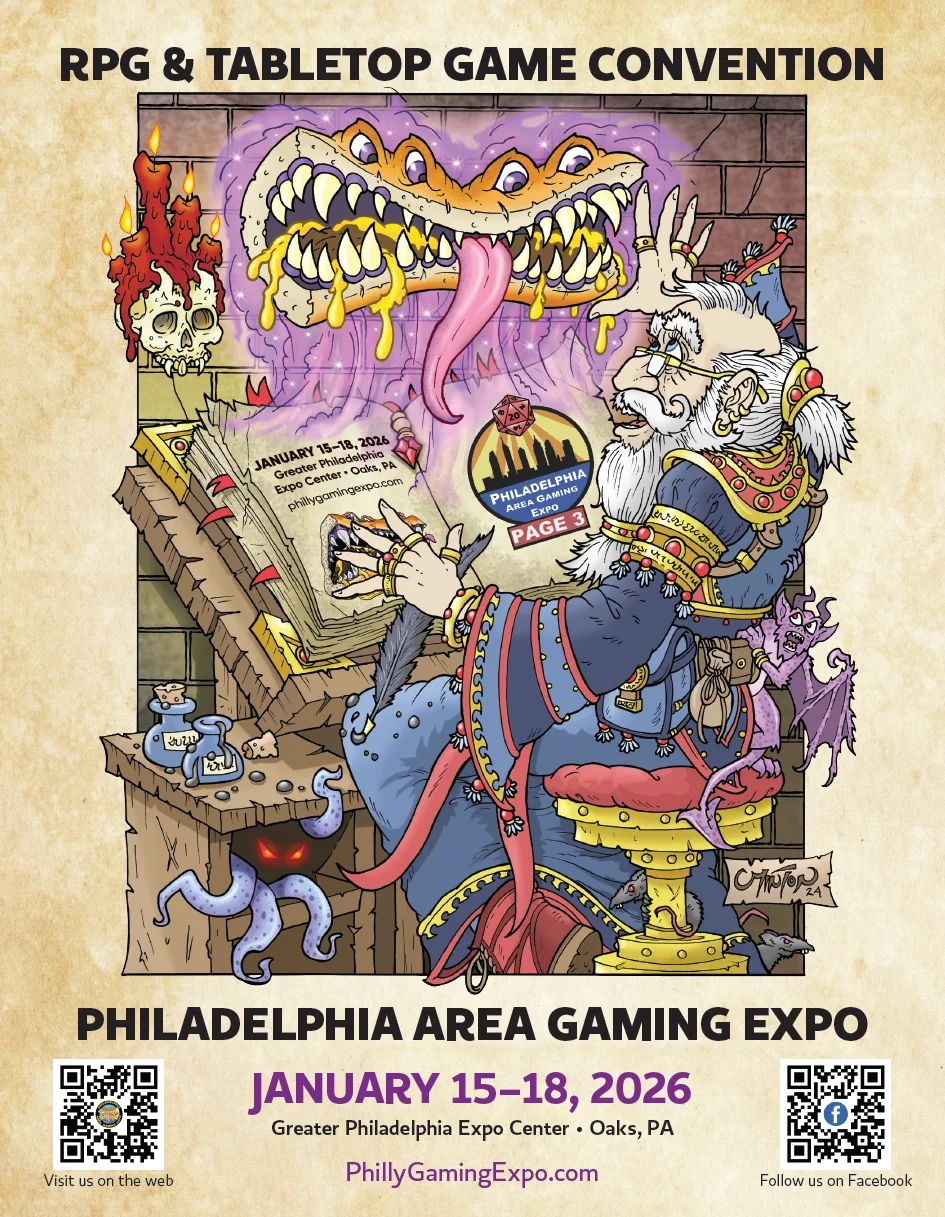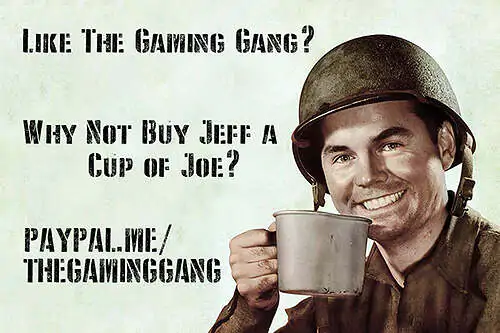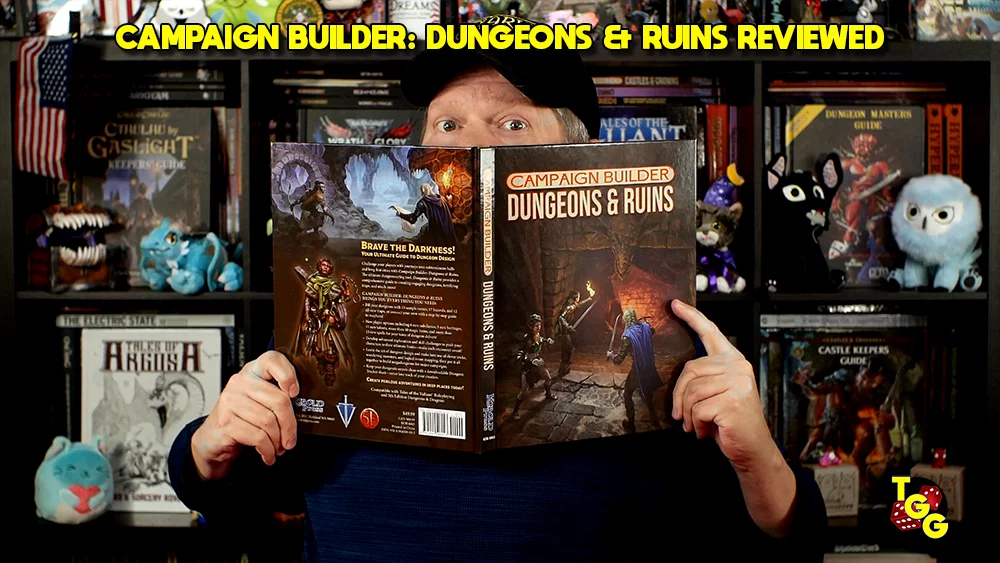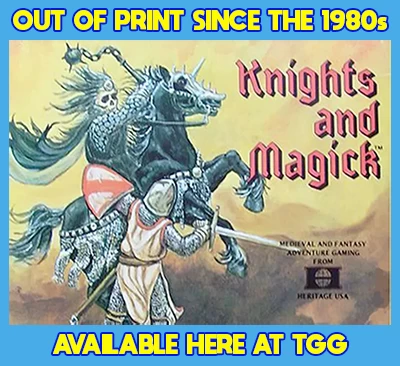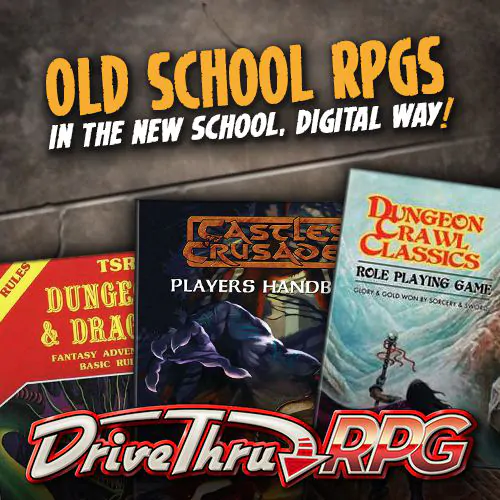Today, PC’s bastard child – audio – is now back in new innovative forms, and there are more options available now. Audio is now an in-built function of all modern motherboards and add-ons moving to the outside of your computer chassis, becoming more of a focus for the audiophile crowd out there. The choices available out there are many, but picking the best audio products will not be as simple as running benchmark tests on the latest graphics card.
However, with the right sound equipment, it is possible to improve your gaming computer’s sound quality to acceptable standards. Unfortunately, unless you have thousands of dollars worth of sound equipment, you just have to do with what gets to your ears. Moreover, for most part, your ears are a good way of distinguishing whether you are receiving a better sound overall.
To make things easier for you, consider breaking the entire sound system of your gaming PC into four parts, and each of them will have a significant impact on the overall sound experience. These parts are the source, output device, speakers, and your physical room. Here is a guide to establishing your near-perfect stereo sound system for your gaming PC.
Step 1: Start With the Source
Source covers where your sound is coming from including any streaming service you are using such as Spotify, MP3 files, or a lossless sound file format such as Free Lossless Audio Codec (FLAC). Always remember that a good source of sound means you’ll get a better output; in fact, the difference between 92kb/s and 320kb/s MP3 files is huge, even when you’re using moderate headphones or speakers. If you prefer streaming while gaming, options like Apple Music, Tidal, and Spotify have high-quality streaming options you can leverage.
If your library consists of MP3 files, – as does the collection of most people – make sure that you get files with at least 192kb/s bit rate. True audiophiles swear by FLAC files for the best audio transmission. Unfortunately, MP3 files (bit rate notwithstanding) will always discard any audio information in an effort to maintain compression size.
In addition, the Internet equipment you are using may affect sound quality. For this reason, it might be time that you start looking into purchasing a better Wi-Fi router, changing your Internet provider, or even changing cards to use for streaming.
Step 2: Your Output Device
The output device on most desktops is usually a sound codec that comes fitted on the motherboard. While sound cards are a worthy investment for stepping up audio quality, motherboard audio has substantially improved over the years. Most companies manufacturing motherboards install board codecs capable of offering you 24-bit or 192 kHz in terms of output and can produce DTS and Dolby Digital output.
A popular solution nowadays involves using external sound cards. USB Digital to Analog Converters (DACs) and external sound cards bring you great quality, but come with their own set of challenges. Some people choose to entirely bypass analog outputs on motherboards using some external home theater receiver instead of using a digital coaxial or optical Sony/Philips Digital Interface Format (SPDIF) output.
Apart from cheaper motherboards, most of the boards on the market have SPDIF output. In addition, modern motherboards have excellent audio output. For instance, MSI is now equipping its recent boards with ESS Sabre 9018 DACs, which is a long way from the AC’97 chip.
Some lower-end DACs have built-in amplifiers, but they are best suited for simple home uses. Higher end DACs will require you to get a separate amplifier that’s connected to the DAC. Such configurations can be expensive and may even reach insanely high prices.
In addition, newer gaming motherboards have sound cards isolated at some corner of the board with LED light lining between the audio components and the rest of the board. This separation has a practical reason behind it; it’s the manufacturer’s attempt at cutting down interference. However, the LED strip does not work in most cases because it’s still embedded in a computer case where other noisy electronic components are.
Step 3: Your Speakers

Most so-called “PC” speakers on the market are subpar systems that bring you weak sound that’s muffled and with no clarity. If you’re reading this, the first thing you should probably do is get a great desktop speaker set. Beyond the spectrum of desktop systems, there are plenty of options when it comes to speakers for your PC that you should be investing in.
Step 4: Your Room
The room in which you’re setting up your gaming PC’s plays a critical role in how it’s received by your ears. Room acoustics have a big impact on sound delivery and production. Some of the properties of sound that are impacted by the floor, wall and, room size include standing waves, reverberation, and resonance.
Professional recording studios are set up in acoustically treated rooms with sound defusing and absorbing panels that help reduce the negative effects. While this is the ultimate goal of any sound setup to dramatically improve how you perceive your game’s sound, you can still do simple room treatments.
One way of improving room acoustics is by removing hard surfaces and things that are likely to vibrate. Use furniture for diffusing sound if you cannot get store-bought diffusers that will bounce sound waves to different direction, reducing reflections. In addition, make use of heavy curtains on your windows to reduce noise coming from outside.
- POE 2 Warrior Guide: Skills, Weapons, and Best Strategies - Jan 15, 2025
- What Are Social Casinos? - Feb 22, 2024
- From Slots to Screens: Navigating the Diversity of Online Casino Entertainment - Feb 14, 2024